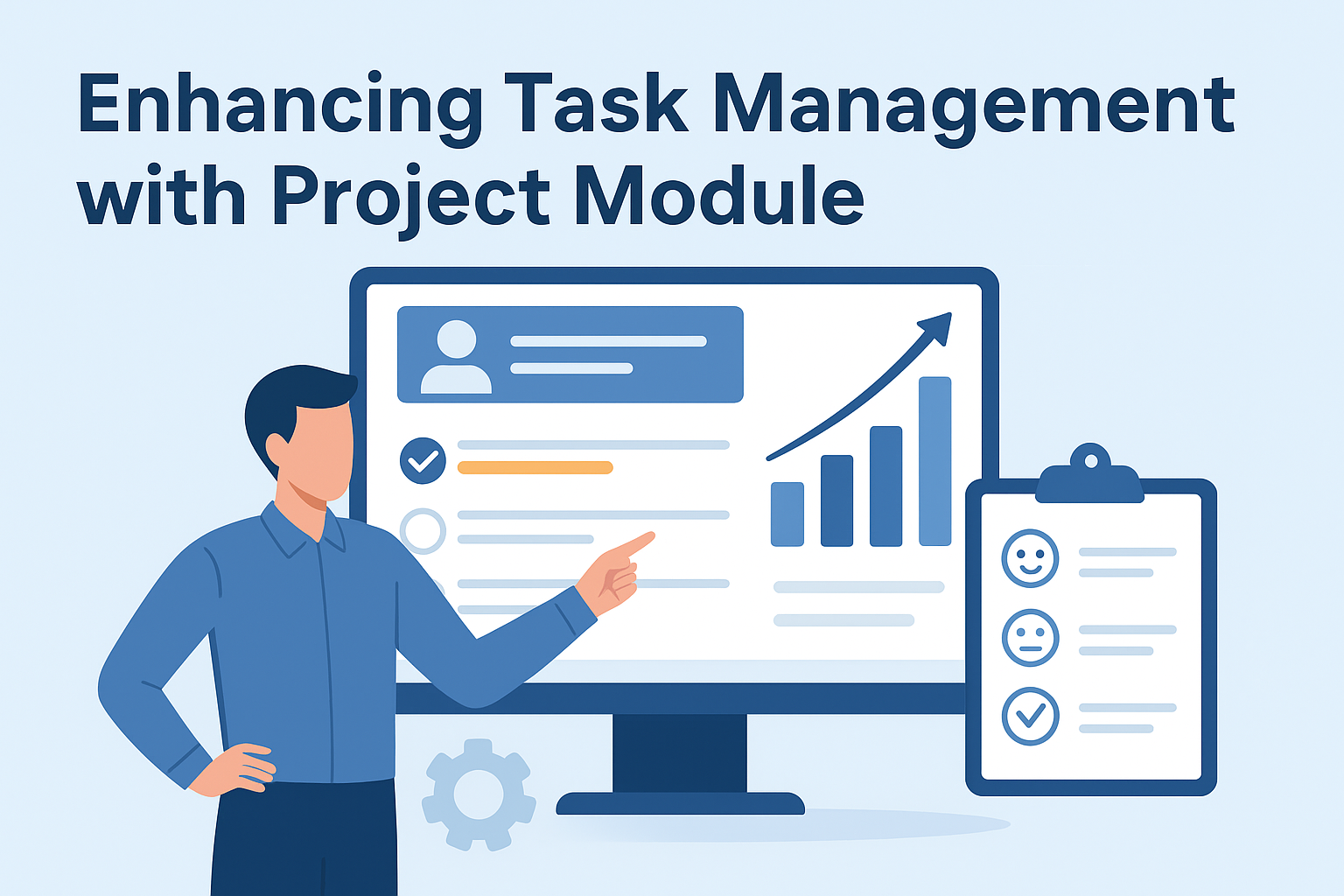Introducing the right payroll software for your business can significantly streamline your payroll processes, save time, and enhance accuracy. However, with the plethora of options available, finding the “right payroll software” can be a daunting task. This comprehensive guide will walk you through a step-by-step process to help you select the most suitable payroll software tailored to your business needs.

Step 1: Assess Your Business Requirements
Understanding your unique business requirements is the foundation of choosing the right payroll software. Ask yourself:
- How many employees do you have?
- Do you need integration with other business systems like HR or accounting?
- Do you require specific tax handling capabilities?
- What level of automation and customization do you need?
Step 2: Identify Essential Features
To determine the right payroll software, consider these key features:
- Payroll Processing: Ensure the software handles your payroll calculations accurately and can accommodate various pay frequencies.
- Tax Compliance: Check if the software automatically calculates and withholds taxes in compliance with local and federal tax laws.
- Employee Self-Service: Look for features that allow employees to access their payroll information and tax documents.
- Integration Capabilities: Determine if the software integrates with other systems you use, such as accounting software or time tracking systems.
- Reports and Analytics: Assess the reporting capabilities to ensure you can generate necessary payroll reports.
- Scalability: Confirm the software can grow with your business and handle an increasing number of employees.
Step 3: Consider User-Friendliness and Training Needs
- Evaluate the software’s user interface and intuitiveness.
- Check if the vendor provides training and support to help your team adapt to the software.
Step 4: Analyze Data Security and Compliance
- Ensure the software complies with data security standards to protect sensitive employee information.
- Confirm compliance with relevant regulations such as GDPR or HIPAA.
Step 5: Assess Customer Support and Reviews
- Research the vendor’s customer support quality, response time, and availability.
- Read customer reviews to understand the experiences of other users with the software.
Step 6: Budget and Total Cost of Ownership (TCO)
- Consider the initial setup costs, subscription fees, and any hidden costs associated with the software.
- Calculate the total cost of ownership over a defined period to make an informed decision.
Certainly! Let’s expand on the types of payroll software that you can consider when choosing the right payroll software for their specific needs.
Types of Payroll Software
1. On-Premises Payroll Software
- Installed directly on the company’s local servers and computers.
- Provides complete control and customization of the payroll process.
- Requires significant IT infrastructure and maintenance.
2. Cloud-Based Payroll Software
- Hosted on remote servers and accessed via the internet.
- Offers flexibility, accessibility, and easy scalability without significant upfront costs.
- Updates and security are managed by the software provider.
3. Open Source Payroll Software
- Source code is made available, allowing users to modify and customize the software to suit specific needs.
- Offers flexibility and cost savings but requires technical expertise for customization and maintenance.
4. SaaS (Software as a Service) Payroll Software
- Software is centrally hosted and accessed via a subscription model.
- Generally cloud-based, providing regular updates, security, and support as part of the subscription.
5. Integrated HR and Payroll Software
- Combines payroll functions with other HR management features, such as time tracking, benefits administration, and employee performance management.
- Enhances efficiency by centralizing HR and payroll data.
6. Mobile Payroll Apps
- Designed for mobile devices, allowing employees to access payroll information, submit time, and manage benefits on the go.
- Offers convenience and accessibility for remote and mobile workforces.
7. Payroll Outsourcing Software
- Software used by professional employer organizations (PEOs) or payroll service providers to manage payroll for multiple clients.
- Streamlines payroll processing for businesses that outsource their payroll functions.
8. Freemium Payroll Software
- Offers a basic version of the software for free, with options to purchase additional features or premium versions for a fee.
- Provides an entry point for small businesses with limited budgets.
9. Industry-Specific Payroll Software
- Tailored to meet the unique needs and compliance requirements of specific industries, such as healthcare, construction, or retail.
- Addresses industry-specific payroll challenges and regulations.
10. Payroll Compliance Software
- Focuses on ensuring compliance with tax laws, labor regulations, and industry-specific requirements.
- Helps businesses avoid penalties and legal issues related to payroll compliance.
Conclusion:
By following this step-by-step guide and considering the essential features, user-friendliness, security, customer support, budget, and firsthand experience through demos or trials, you’ll be equipped to choose the right payroll software that optimally meets your business needs. Make an informed decision to streamline your payroll processes and enhance your overall business operations.